Thursday 26 April 2007
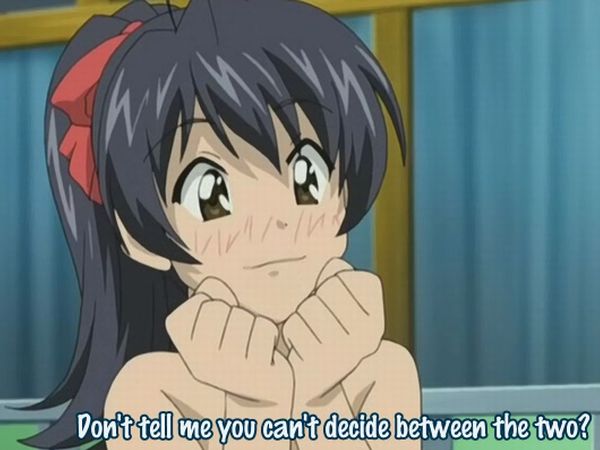
|
Pic of the day: "Don't tell me you can't decide between the two?" Unlike the anime Tonagura, where it is pretty obvious who the boy will end up with, it can be a lot harder to choose between Ms. Windows and Ubuntu the Feisty Fawn. But who says you have to choose? Vista and LinuxMore exactly, Vista Home Basic and Ubuntu Linux 7.04 ("Feisty Fawn"). The two of them now live together on a cheap new machine I bought to use at work. This is a long story in itself and I'm not supposed to write about work, so let us leave it at that and get to the point. Both of these versions are new to me, although I have used Windows extensively since Windows 3.0, and tried Linux a few times before, as well as kept Ubuntu Linux 6.06 on another cheap work machine since that version was released. (I barely use that one, though. It is for the customers.) I had been eying the machine for a while. It is not something I would buy for the home, as it is inferior to at least the monster from last spring and probably the portable from December. But it was remarkably cheap, only NOK 4000 (roughly $665 at this time) including the legendary Scandinavian 25% VAT (sales tax). Yes, that's a lot of tax, but we bear it with quiet dignity since we still have a lot of money left by the standards of other countries, and because at least it goes to well-intentioned if misguided public services. Enough about that, the point is that I had noticed this computer for months, and the shop just kept stocking it. Norwegians (being rich, remember) don't much buy budget PCs, not even from Hewlett-Packard. I have very good experiences with that brand since my youth. Although I sometimes hear differently, it seems that HP likes me as much as I like them. They have still not given me a shoddy or faulty machine, unlike most others I have bought through the years. According to the specifications posted on the machine, it ran Windows XP, which I considered a good thing. It has only 512MB RAM, and of these 64 are grabbed by the imaginary video card. You see, the main board has a processor and a "chip set" that define the basic properties of the computer, and the RAM is also slotted in there (but you can add more of those, which is risky to do with processor or chip set). The NVIDIA chip set used on this machine has the unusual property that it also contains a video processor almost identical to those found in GeForce video cards, more exactly the 6000 series. In fact, to the operating system this chip presents itself as such a card, with 64MB video memory. But this memory is actually stolen from the main RAM, so there is only 448 left. Not much to run Windows Vista in. Great was my surprise, then, when the machine turned out to have Vista Home Basic. I decided not to make a fuss, though, since I would install Ubuntu Linux on it anyway. And with 250GB hard disk space, there was plenty of room for both of the operating systems. (It is not like I am going to fill up a job machine with dozens and dozens of movies, you know.) The machine asked about my language of choice, and then spent some time deleting all the other languages. After this it was ready to go with Windows Vista. As expected, it moved at a stately pace, to put a good spin on it. Even though Vista Home Basic doesn't have the prettified user interface with special effects, it still had to use virtual memory on the hard disk just to perform everyday tasks like opening folders, not to mention if you started a web browser. The operating system works quite similarly to Windows XP, apart from being slower. I understand that it is supposed to be more secure, which would be a welcome thing. Then again it has not been out long enough for the virus coders to find its weaknesses, which may account for the secure part. If you already have a good anti-virus program, I really don't see any benefit in moving to Vista on a low-end machine like this. Actually not on any machine at all yet, but this is likely to change when new games come out that will only work with Vista (or more exactly with DirectX 10, the new graphics standard that is only supported by Vista). ***After I had verified that the machine was in full working order, and played around with Vista for a day or two, I downloaded Ubuntu Linux 7.04 ("Feisty Fawn"), burned it to a CD, and installed it on the machine. Last thing before the installation, I defragmented the hard disk, so it would have its free space gathered at one end as much as possible. This is where you can install Linux so that the machine can start up with either one of them. It is also recommended that your machine be connected to the Internet while installing, so the installation program can fetch additional parts. On my machine, it worked flawlessly. It took a while, but apart from a couple simple questions about my language, it was automatic. (My language of choice was Nynorsk, by the way – New Norwegian, my mother tongue and the least used of the two official Norwegian languages, used in writing by about 15% of our population, which again is less than 5 million people. Most of the OS did indeed come in this language, although some parts are still in English. Hardly a problem for me, but I enjoy seeing how a free operating system is able to accommodate small groups of users like that.) Ubuntu Linux comes with the Gnome desktop. Honestly, I cannot imagine why it is called that. It certainly does not look gnomish in any way. It looks quite a bit like the Windows desktop, which again looks suspiciously like the Mac desktop and, more importantly, the Lisa desktop which preceded Windows by quite a bit. Both of these, and at least one other, look amazingly similar to a desktop developed by Xerox, back before the personal computer as we know it. In addition to the operating system itself, there are a few pre-installed programs. Among them is Firefox, a net browser. While I personally prefer Opera, Firefox is still a decent choice. And since nobody can be bothered to write viruses for a small and ever-changing operating system, you can surf pretty much wherever you want without risk. Not that I do that, of course. There is also an e-mail program called Evolution, but it is certainly not the best a man can get. I installed Thunderbird instead. It supports Gmail very nicely. Installing programs is a snap now, if they are supported. There are different layers of program compatibility. There are those who come installed already. Then there are a number that are certified to work with Ubuntu, and can be installed by simply picking them from a list. If you are connected to the Internet, they will then be installed. Others have to be enabled. And of course there are some that won't work at all, including Windows programs. Actually you can make a number of these work though an add-on called Wine, but I haven't done that. I already have Windows installed on the machine, after all. When I turn the machine on, it does not automatically start Windows, as it did before. Instead there comes up a simple, ugly menu that lets you choose from a couple different profiles of Ubuntu, and Windows. It will start the standard desktop version of Ubuntu Linux if you don't decide within half a minute or so. After Linux has loaded (faster than Windows, by the way) you have to log on. During installation you had to create one user. It is important to remember the username and password for this user, because unlike Windows you cannot ever use Linux without logging on. There is no nameless standard user. In addition to web browser, mail client and instant messaging, there is also an offline productivity suite from OpenOffice.org. As the name implies, it fills roughly the same function as Microsoft Office, although it is not identical. It should still feel familiar to those who are used to MS Office, and it can read and write files in a number of formats, most of them from Microsoft, who never seem quite able to decide what format to save their documents in. For those who don't want to be TOO productive, there are small games of the solitaire and minesweeper type. I can't comment on those except noticing that there were a goodly number of them. Ubuntu Linux 7.04 can also play multimedia such as MP3 music or Xvid video, or so I have heard. I tried to play an MP3 file and the OS opened a movie program, tried to download codecs, and terminated the program with a vague error message. But at least the rest of the system was unaffected. ***Time to round this up. Windows Vista is quite similar to XP in the way it operates, although it is more eager to hold your hand. It is also available with prettier folders and such, but there is no big difference except for the purported improved security (which is not the first time MS claims). In practice, it does much the same things as XP, but does it slower on older machines and faster on new, high-end ones, which XP was not written for. If you have an old machine and don't particularly need to run a specific Windows program, I recommend Ubuntu Linux. It can make a big improvement in speed; it certainly transformed this cheap machine from an overfed dachshund to a feisty fawn. And you can still keep Windows on part of your hard disk if you've paid for it already. Perhaps you'll need it. But most days, I've found, I don't. Oh, and you can install pretty animations of your user interface on Linux too. I tested that, but turned it off. I don't play with the operating system. I use it to get to the things I really want to do. And at work, Linux does them faster. Now if only it could run The Sims 2, I might consider it for home too... After all, home is where The Sims is. ^_^ |
Yesterday <-- This month --> Tomorrow?