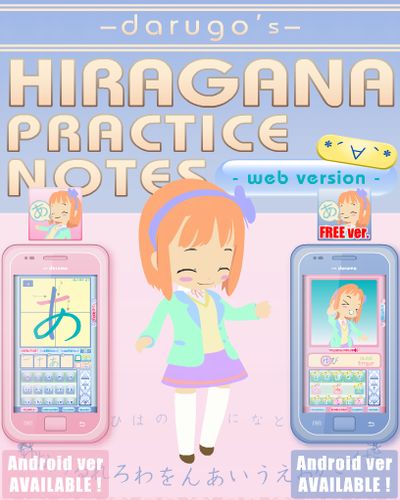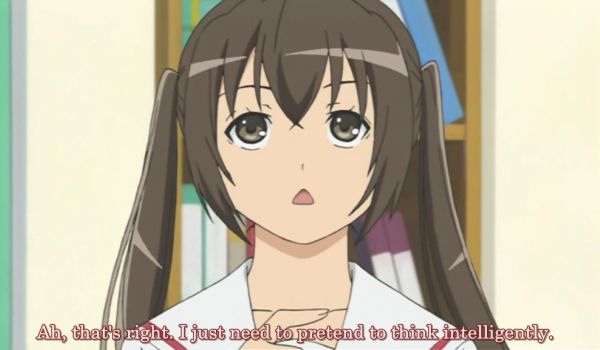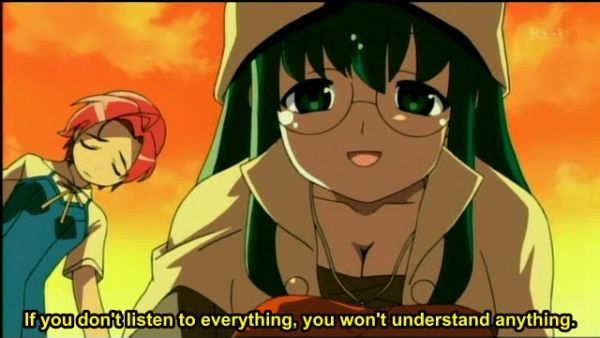
“If you don’t listen to everything, you won’t understand anything.” When dictating, speak in statements, or at least phrases. Don’t stop randomly, for instance between “the” and noun.
I have now had the new version of Dragon NaturallySpeaking for a couple days. With my throat condition, that probably corresponds to a couple hours for those of you who talk a lot. I intend to use Dragon to dictate this entry, but I I will still need to make corrections. Perhaps you won’t, if you are a native English speaker without too much accent or dialect.
I am impressed by how quickly Dragon has adapted to my voice. It certainly happened much faster than with any earlier version. In all fairness, I also have more experience with Dragon now. For instance, as I mentioned in my previous entry, I have made sure to perform training at different times of the day and at the beginning and end of a “speech”.
(I actually dictated the previous paragraph without making any corrections, but that’s not the rule for longer paragraphs yet.)
***
A problem with browsers: I haven’t heard about this from anyone else, but I have found Dragon to operate erratically in text entry fields in browsers. This could be a serious drawback, considering how much time we spend on the Internet these days, both at home and in the office. At first I thought the problem was only with Opera, which is my browser of choice. This program is not explicitly supported by Dragon, and in version 11 the text field where I write my journal was marked as unrecognized. While I could try to dictate there, the result was usually pretty bad. In version 12, Dragon alternates between “unknown text field” and “normal mode”. If I dictate while in normal mode, it seems to work well enough. If it is in unknown mode, I can usually just wait and it will switch to normal mode after a few seconds. Even so, the hotkeys don’t work, and corrections frequently mess up the text a little. So for longer texts, I tend to use the DragonPad and just paste the result into the browser.
Unfortunately, I have similar problems in Internet Explorer when using Google+. Again, this may be a problem with that particular application – even typing can sometimes be sluggish in Google+ – but there are tens of millions of people who use that application frequently. Then again, it might be just me. Since I am one of the first to actually buy the product, there aren’t much in the way of reviews for me to compare with.
Is this a big deal? After a few days, you would probably not need to make corrections every time you post. A more serious problem might be if parts of the text are missing because you dictated while it was in “unknown field” mode. Again, this could be peculiar to my computer – there certainly doesn’t seem to be any problems in the demonstrations on YouTube. (Then again, they use neither Opera nor Google plus.)
***
I haven’t had any problems with other programs. Dragon works beautifully with yWriter, the program I use when writing fiction. It seems to work fine with all kinds of notepads, whether plaintext or rich text. The commands for opening programs, switching between programs or clicking on buttons work as expected. And the on-screen help which came with version 11 makes it unnecessary to memorize the handbook with its dozens and dozens of commands. I am sure there are a number of features that I am never going to use, but better that than the other way around. And in version 12 you can even turn off features at a very detailed level if you’re afraid of activating them by mistake or if you simply need more speed.
You guys, I really feel like I can’t get across how smart this program is. When I first tried Dragon NaturallySpeaking approximately a decade ago, I compared it to a drunk and homesick high school exchange student. I compared version 11 to a native English speaker with a college education. But version 12… It is like a professional secretary with a genius IQ. Oh, it still has problems now and then, but it has only spent a couple hours with me, and there are several sounds in English that Scandinavians of my generation simply cannot pronounce. I am not sure any of my English-speaking readers would be able to understand me that well after listening to me for a couple hours.
Because I have spent decades mostly in silence, I cannot dictate a long entry like this without taking breaks. My voice simply dries up. If not for this physical handicap, I would be sorely tempted to do exactly what Nuance proposes in its slogan: “Stop typing, start talking.” It really is that impressive.