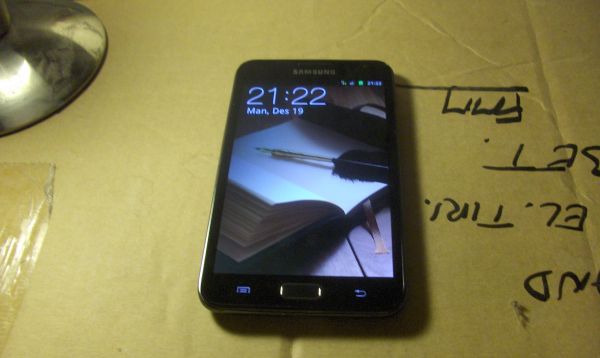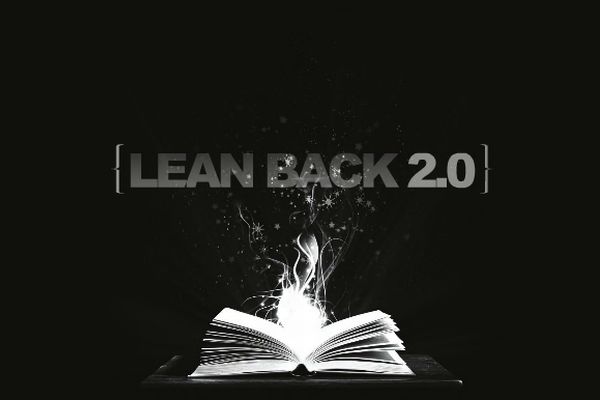Privacy issues is the most cited reason why people move from Facebook to Google+. Â Me, I’ll probably be both places until all my friends are on Google+.
As a long-time fan of Google (I wrote about them when they were just a research project), I applied for my Google+ account about a day after the news broke. I got a couple invites from early adopters, including one old friend now working at Google, but it still took until yesterday late afternoon before I got in. Ironically, I first got through on my mobile phone.
If none of this makes sense, “Google+” is the name of Google’s new social network. Google actually had a couple of these before, Orkut being popular in some non-English-speaking countries, and Buzz being popular mostly with rabid Google fans and the extremely social. (Needless to say, I was on, but  squarely in the first category, so it was mainly used as en echo of my Twitter and Blogger accounts.) I would never join a social network whose name reminded me of workout.
Google+ has been so hyped in media lately, I really expect you all to have heard about it. Â The question asked in mainstream media is: “Is Google+ the Facebook killer?”
I don’t think it is a Facebook killer, simply because  Facebook has ruled the roost for so long, it has picked up virtually all the people who don’t really care, and just joined because everyone was there already. They are not going to leave unless Google buys Farmville.  So Facebook will probably continue to exist for the foreseeable future.
The question nobody asks yet is: “Is Facebook the Google+ killer?” Â The answer to this is clear: It is not. Only Google can be the Google+ killer, and with the current popularity they would get a lot of badwill if they shut it down. If they commit some atrocious privacy blunder, like reversing the visibility of entries or something, they may yet lose. Otherwise not.
Google+ is simply superior. It caters to the people who actually care, the people who join a social network to stay in touch with people they actually know (or, in some cases, wish they knew). In Google+, you don’t have just a gray mass of friends all being created equal. You have circles of friends, family, acquaintances, colleagues, alumni, in-laws, ex-laws, and people you met during your vacation. Well, actually only the first three of these were predefined, but you can create a new circle simply by giving it a name and dropping someone into it.
Whenever you post something, Google+ has a line under the post showing which circles you are posting to at the moment. If some of these are not on Google+ yet, it also offers to mail them your update instead. If you see some circles that you would not want to read your post, you just x them out. If a circle is missing, you add it. There is of course also an option to post it to all your circles simultaneously. Or for the more bold, extended circles, which is the circles of your circles. In other words, friends of friends. Or you could pull out all stops and make it public, so that anyone in the world who googles for your name may at some point in time find it. Kind of like I have done here since 1998, you know. I’m still alive, but then again I have not insulted the Prophet (peace be upon him) and have no intention to start now.
In addition to total control of who sees your post in the first place, you can also regulate who gets to repost it on Google+. Obviously you cannot stop people from using cut and paste, but in that case the trace ends with them, and it is up to them to prove they didn’t just make it up (or photoshop it, in more extreme cases). Or so say the wise: I have not tested or even looked for this feature. It is not really made for someone whose white boxers have been on the Internet for years.
If you go in the other direction, extreme attention-seeking, you can also add a notify request. Normally people are only notified when you add them, but you may want to have Google send them a notify mail if you have to break an appointment, for instance, or if someone in your family dies, I guess.
Google+ comes with two types of chat, three if you count the mobile “huddle”. One is an ordinary text chat, which I am not sure whether now also supports video. Quite possibly, but I only have video camera on my job machine, and it is extremely secret.
The other type is a group video “hangout”, in which a person starts a video chat alone and Google+ broadcasts to whatever circles he allows that he is hanging out. Up to ten people can stop by and chat at the same time, like a video conference. Â (Not sure how common those are in the first world, here in the zeroth world they have become pretty ordinary.) They can also watch YouTube together. Hey, I know some Happy Science promotional YouTube clips if you insist. Seriously, I don’t see myself ever using Hangout. It sounds about as much fun as Hangnails.
The mobile client is currently only for Android, but the iPhone client is supposedly waiting for Apple to allow it on their market. Â The Android client has a clean, simple interface (as has the web version, of course; it is Google.) It has two features of its own: Huddle, and direct photo upload.
Huddle is another type of group chat. It has been compared to group texting, but seems to use the Internet rather than the SMS protocol so presumably is free if you are in a wifi zone or have a flat rate plan. I haven’t tested. It is probably less useful than the marketing implies, unless it somehow has the power to make your friends’ mobile phones ring. Or people get into the habit of staring at their Google+ mobile application when they don’t do anything else. Seeing how I always do something else, I am probably not in the target group.
Direct photo upload is probably the easiest to misunderstand, but luckily it is actually better than it sounds. When in the Photo part of the mobile app, you can watch your own and your friends’ photo albums, but there is a small camera icon at the top. Using it brings up a standard mobile camera screen (I suppose all smartphones have camera these days) and you just snap a picture as usual. But instead of saving on your phone’s SD card, it uploads it to a private photo album in the Google cloud of servers. From there, it is up to you to share it with your friends or just look at it at night before going to sleep. Whatever. It is like a huge memory card in the sky, basically, which you can access from wherever you can sign in to Google+.
Google+ also has a news stream, Sparks, which brings up the latest on whatever topics you have marked as your interest. (For instance Meditation, Â Kindle books.) It is really just a persistent Google search which you don’t need to retype every day. The reason why it is grouped with the social software is probably that you can share it with your circles easily. Or perhaps Google just likes to search for things.
What is conspicuously missing yet is simpleminded games, but comments in the code imply that games can be added easily. I wonder if it will be possible to turn off incoming game requests. Possibly, since this is something people hate about Facebook. Â I don’t notice it much, since very few of my friends are of the type that play Facebook games. But I understand some people get reams of purely game-related message on their FB page.
Anyway, it is pretty much as expected. I like it. +1