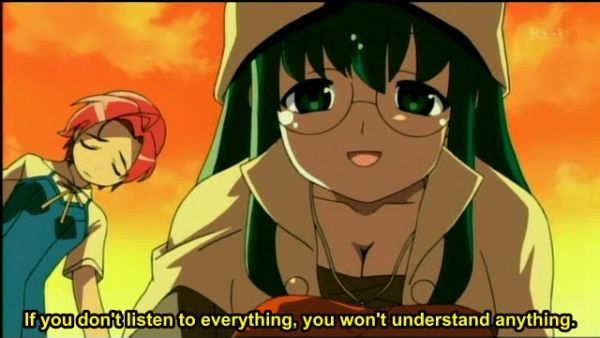“I could disguise myself and play…” Hikaru thinking of some way to play without anyone knowing his real name and age (he was just starting 7th grade so people would be excited if they saw him winning at Go all the time). Luckily he discovered the Internet, where nobody can see that you are a dog. Or a boy who gets advice from a 1000 year old ghost.
Since I am not doing anything impressive anyway, I may as well tell you the truth. I have been spending some time lately on Pandanet and the associated IGS – Internet Go Server.
The Internet Go Server is a surprisingly entertaining place, but I am not good at explaining it.
The place is still very much like it was in the anime Hikaru no Go, “a wild and woolly place where pros amuse themselves under assumed names, top Asian matches are mirrored in real time, and there’s always something exciting going on”, as the American Go Association puts it. Actually it is not entirely lawless: You have to register under a name and verify it by email to be allowed to play, although guests can (and do) watch. I registered my nick (Itlandm) after one of my earlier re-watches of Hikaru no Go, possibly even the first time.
The web site has news related to the server and official events being played there. It also has answers to frequently asked questions, and a section that teaches the basics of Go / igo from scratch. It is detailed, friendly and quite likely the best introduction to Go that I have seen. It teaches an intuitive approach: “Don’t you get the feeling that black controls a larger territory now?” The concept of territory is central to this particular approach, taking the game back to its roots as the ultimate strategy game as a birds-eye view of a battlefield. The website aims to teach you enough Go (or igo, as it is commonly called in Japan) to start playing after ten “days” of lessons. There are only 5 rules in Go, so you’d think you could just jump right in, but you will feel a lot more confident once you learn basics like how to count territory and how to make shapes that cannot be destroyed. By the end of the course, you should be able to play the IGS robots, and then other players.
***
The ladder of kyu and dan: The heart of Pandanet – IGS is the server where you can play ranked games against others from all over the world. I am not sure how the ranking was established originally, probably with the help of experts. In real life, professional Go players need to play matches against those on the next level above them in order to gain a rank. The professional levels are called “dan”, and the amateur levels are called “kyu”. In practice, many amateurs these days are strong enough to play at the lower dan levels, but once you get to 5-dan and above, there are only a few players on IGS and people tend to follow their matches closely. I saw a 9-dan player once, but he was just watching. In real life, a 9-dan professional could make a pretty good living from his skills.
On the Internet Go Servers the ranking is done differently these days. (I base this on the website, since I am not playing yet, just watching.) By default all matches in the main hall are ranked, even if you play 3 levels above or below your level. Games are considered equal if you play with the proper handicap (a combination of extra territory points and extra starting stones for the weaker player). If you win an even game, you gain 100 points. If you lose, you lose 100 points. But if you play a stronger or weaker player without handicap, the points vary based on the level difference. If you play against a stronger player, you get more points for a win but lose less points for a loss. The other way around if you play against a weaker player.
It is the sum of these points that decide what rank you are, or in other words your strength at Go. The line for increasing one level or half-level is higher than for decreasing, so you won’t keep changing levels up and down several times a day merely by winning and losing every other time. You need to consistently play better to gain a higher level.
The rank numbers are a bit strange in Go. The highest kyu level is 1, and there is no limit to how bad you can be (although as mentioned, the IGS stops at 17 now). But with dan (the system used by professionals) you start at 1 and in practice stops at 9. On the IGS, 10 dan is the maximum, but I have only seen that one 9-dan player so far. (Even though the names are the same, the actual professional dan levels are separate from the rating used on the Net and amateur tournaments. They should be vaguely comparable, over time. In practice, pro levels are noticeably higher, since it takes far longer to rise in the formal hierarchy of professional play. Even if you were a 7 dan amateur, you have to start as a 1 dan pro.)
If you know your strength from elsewhere, you can start with a provisory level. That way you won’t have to play hundreds of games to reach your correct level, and it is also more fair to those who play you. Otherwise a lot of people will lose points playing against what seems to be an equal player, but who is actually much stronger. Of course, if you are bluffing, it will become obvious pretty soon. But I just saw a provisory 6-dan, and he has a healthy ratio of wins, so that saved a lot of irritation for other people. Conversely, I saw another player who had several hundred more wins than losses. Either he has improved greatly from he started, or left a trailed of devastated opponents.)
Of course, if I ever get good enough to play against humans at all, I will have to start at the Beginner Class, which is below even 17 kyu. Games here are not rated. But before even that there is a room where you can play against robots. I wonder if I will ever get beyond that. My Galaxy Tab beats me handily at its easiest level, so it does not look good for my future as a Go player! Perhaps that is a good thing, all things considered…