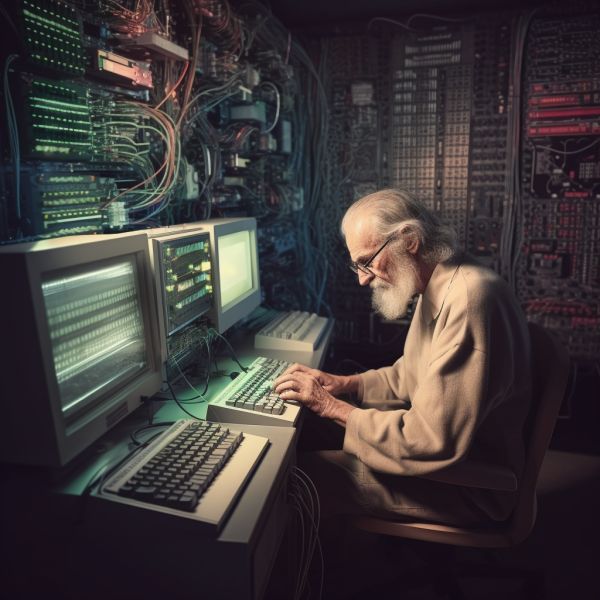
Not me (quite yet) but an AI’s impression of “senior COBOL programmer at work”. These are not exactly the tools I use, but I found the image entertaining.
Today I messed around with Zorin OS + gnuCOBOL+VSCode+ChatGPT.
Now why would an elderly, gleefully celibate Norwegian man get involved with any of this, let alone all of this? Normally when a guy does something weird, we can assume he is trying to impress the ladies, but that would be kind of pointless here. So let’s rewind a little to see what triggered this installation spree, that pushed even the superhuman artificial intelligence GPT-4 outside its comfort zone, let alone mine.
Truth is, I have been eyeing Zorin OS for a little while already. Despite the fancy name, it is just yet another Linux variant. (Based on Ubuntu, from the Debian family of Linux, for those who keep track.) Its claim to fame is that it looks and feels more like Windows than the rest of the Linuxes. (It can also look more like Mac OS, but you have to pay for that, naturally.)
Now why would I want a Linux that looks like Windows, when I already have Windows 10 which came with the computer? Well, one obvious reason is that Zorin looks and feels more like Windows than Windows 10 does. Just the start menu (and it is where it should be, for you who already suffer from Windows 11). No tiles, no distractions, and no bringing up other countries’ coronation ceremonies if you accidentally move your cursor out in the corner while writing. No searching the Internet with Bing when you try to find the software you have on your computer. No suddenly opening Edge and telling you that you should switch to Edge for your own good.
In short, it just works, much like Windows XP and Windows 7… as long as you stick to the basics, at least. But I am Magnus Itland. I don’t stick to the basics, this place would not be called the Chaos Node if I stuck to the basics, now would it? Still, I did get an excuse to install Zorin OS eventually.
It started when I decided to check on my old flame COBOL. We first met almost 50 years ago when I was a teenager and COBOL still was super popular and attractive. I believe it was my teacher in mercantile school who allowed me to borrow a COBOL manual for some greater DEC machine, which I used to eventually create a precompiler that would convert a COBOL program into Alpha-LSI Basic (Uppsala Basic?) which would run on the Alpha-LSI mini machine of the 1970es. Those were the days, my friend, we thought they’d never end… but they did, and fast. And despite the occasional random encounter since, COBOL and I never became a thing. Instead, I eventually paired up with Dataflex to create Norway’s best debt-collection software suite in the 1980es (now long gone, I hope).
Much later, in the age of Windows 7, you could sort of run a subset of COBOL, called OpenCOBOL, under Windows 7, using a dedicated OpenCOBOL IDE (integrated desktop environment) or you could just write the code in Notepad++. But when I went to look for OpenCOBOL, it has been replaced some years ago by gnuCOBOL. It is still open, and free, and has even more features picked up from various variants of COBOL through the ages. Naturally, I downloaded gnuCOBOL for Windows and tried to install it. This turned out to be unspeakably difficult although there were vague hints that something called Cygwin was involved.
I am not really surprised. Windows is like the popular guy in high I class who all the girls flock to, even though you are demonstrably smarter and more competent. If you are not Windows, why would you want to make things easy for Windows?
But once you have invoked the name of Cygwin, you may as well go the second mile and install a real Linux. In this case, Zorin. It can (and will, by default) be installed along with Windows, so you can start your computer on either of them. (You can also run Windows under Linux, or even Linux under Windows for some reason, but that is more advanced and involves virtual machines and such. Maybe another day, if I live and dementia doesn’t get too bad before then.)
Installing Zorin was very easy, once I had downloaded the ISO from their website, followed their tutorial to make a USB bootable, and found out how to enable boot from USB in the boot menu, which on my machine required enabling the boot menu in BIOS and setting the boot order… OK, so it was actually not easy for normal people, I guess. but it was child’s play compared to what came later. And really, as long as you don’t experiment with things you are not sure about in the BIOS (thus turning your expensive PC into an expensive paperweight forever), it is smooth sailing. Just answer questions and take long pauses while the OS installs. Once you get so far as to boot from USB, it’s all on rails.
I gave it a quarter of the disk space instead of the half it asked for. Linux is much less space-hungry and chances are I won’t play a lot of modern games under Linux, which is what takes up most space on modern home computers. Anyway, eventually it finished installing, and I could reboot and start in Zorin. This was where the hard part began, but I may already have written more than a normal person can read without napping. To be continued… perhaps, someday.
